I got approved with Ezoic: only for nothing to work: This is how I fixed it.
Is your Hostinger-built website, not integrating with Ezoic? Mine did too. This entire issue cost me literally three weeks of my life people – and I don’t want you to go through the same very drawn-out headache. Let’s begin.
Table of Contents:
- I got approved with Ezoic: only for nothing to work: This is how I fixed it.
- Why Choose Hostinger?
- Why Use Ezoic? Alternatives to Ezoic: Bloggers Adnetworks
- My Earnings with Ezoic
- How To Get Approved on Ezoic: Ezoic Requirements
- 1. Create a User-friendly Site:
- 2. Optimize Site Navigation:
- 3. Keep Content Organized and Categorized:
- 4. Maintain High-quality Content:
- Ezoic Doesn’t Integrate with Hostinger: What I Did
- Why would you export a Hostinger Built website to Ezoic?
- Reasons to Export a Hostinger-Built Website to WordPress:
- The Drawbacks of Exporting a Hostinger-Built Website to WordPress
- BUT THERE IS A TIME SAVER I FOUND
After selling my startup, It Really Works Vitamins, in 2022, I’ve been eager to share my roller coaster of experiences and the practical lessons I’ve learned. I’ve found a new purpose in showing others that it’s totally possible to create, scale, and sell an online business for financial freedom, or at least to escape the usual 9-5 malaise.
Here’s my life philosophy:
1. Start a side hustle.
2. Nurture this gig into a fully-fledged business.
3. Earn a cool million.
Simple, right? But of course, it’s not exactly a walk in the park.
In this section of the FireFortuna blog, I share my experiences of turning my blog into a business. All the great stuff and all the crap too. Okay let’s jump in.
Why Choose Hostinger?
Let’s cut to the chase: WordPress is the best platform out there if you are goint to build an SEO optmised blog. For the last 30 years WordPress has been the last word in blogging. But the thing is – WordPress is tricky to master when starting out – and it offers no customer support! This combined, might make you feel like quitting before you’ve even began.
So this is where Hostinger comes in. Hostinger is a hosting platform for a wordpress website – BUT the advantages of Hostinger really kick in with their live absolutely excellent customer support. The Hostinger support team are live 24/7 via livechat, and, have I mentioned that they’re excellent? I’ve previously tried BlueHost, and quite frankly, I found it slow, clunky and I gave up on the blog. Moreover, WordPress don’t offer a live chat feature. For me, I just couldn’t bear to have an irritating troubleshooting issue – and I’VE HAD TO SEND AN EMAIL and wait 48 hours for a reply. Not for me.
With Hostinger you get all the powerful functionality of WordPress and the hand-holding and spoon-feeding from certified tech experts. It’s Hostinger all the way for me.
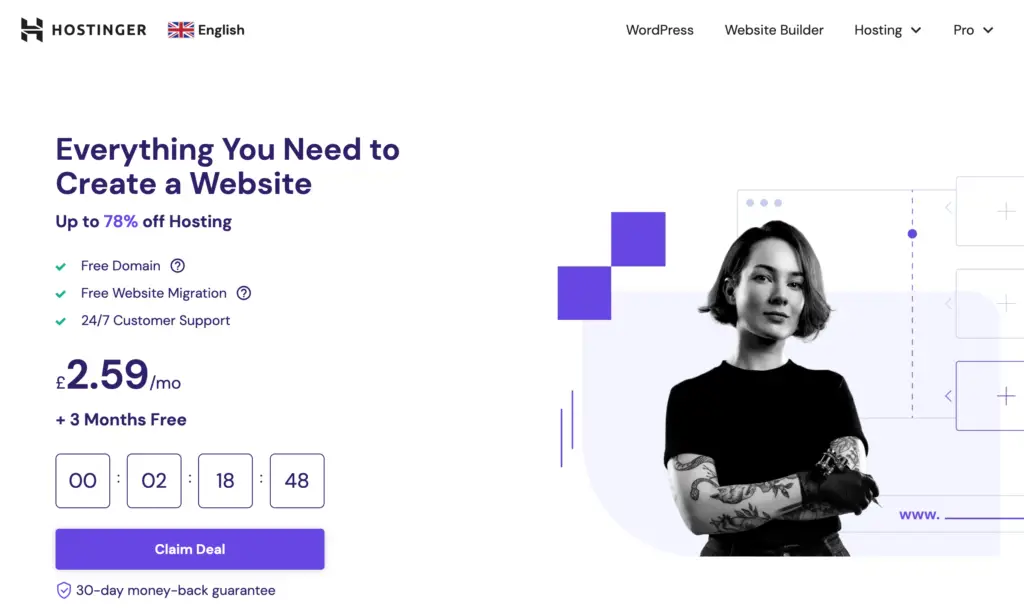
If you’re creating a blog with the intention of placing adverts on it – then it’s absolutely VITAL for you to know that one of the major ad networks, Ezoic is ONLY COMPATIBLE WITH THE WordPress website builder on Hostinger and is NOT COMPATIBLE with HOSTINGER’s very own website builder. This isn’t a piece of information that seems to be very widely known – I only actually discovered this, once I’d totally finished my website, got it approved with Ezoic for advertising: only to find that LITERALLY NOTHING WORKED.
I really hope you get to read this before building a website on Hostinger – because it will save you a LOT of time. If you’ve already built your blog, COPYING AND PASTING IS GOING TO BE YOUR FRIEND FOR THE NEXT COUPLE OF HOURS!
Before diving straight into troubleshooting Ezoic not working with Hostinger – you may be wondering how to get approved with Ezoic in the first place and actually, if this is all such a hassle – why don’t I go with another advertiser? Let’s answer the latter first.
Why Use Ezoic? Alternatives to Ezoic: Bloggers Adnetworks
When starting out, I was keen to get this blog monetised ASAP. Many of the larger ad networks for example MediaVine have minimum requirements of 50,000 views per month and Epom require 500,000 page views per month (oof!)
When starting out as a blogger, you need an advertising network with no minimum requirements. But ladies and gents: not all advertising networks are created equally.
I tried Monetag and my site immediately had adult and gambling pop-ups. As well as those horrible ‘your site is infected, click here MASSIVE pop-ups’ that my phone flagged as a scam. I mean really – this is meant to be a legit personal finance site – how can I show my blog to my Grandma with all these embarrassing ads?!

To be fair to Monetag, they do respond quickly to emails – I requested lots of filters on my ads, but even once all the spammy ads were filtered out, I was left with terrible ‘scammy’ ads. I’m not sure what’s worse.
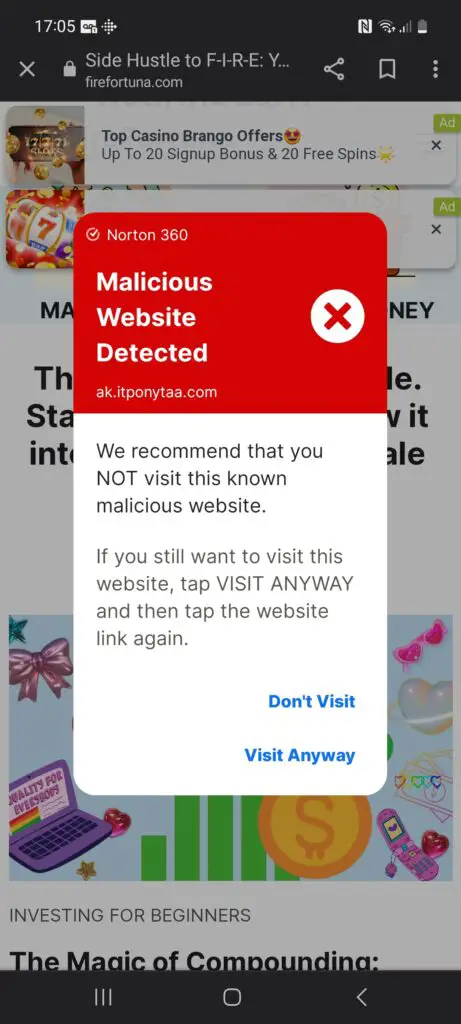
Next up I tried Hilltop Ads – more of the same, except there were adult images in the ads!
I also reached out to Evadav ads. They mentioned that they offer both adult and mainstream ads – but even when you opt for mainstream, by default, ads have erotic content: you have to email the team for adult content to be filtered out.
This is what we’re dealing with here people!
And don’t be tempted to spend hours researching all the other ad networks. Trust me, I did, and I should have actually just spent all of that time writing my blog. All of these ad networks, other than Ezoic are the same. They let anyone in and their adverts are terrible.
THIS IS WHY unless you want to have a scammy-looking website, EZOIC is literally the only advertising network you can go with that has no minimum traffic requirements.
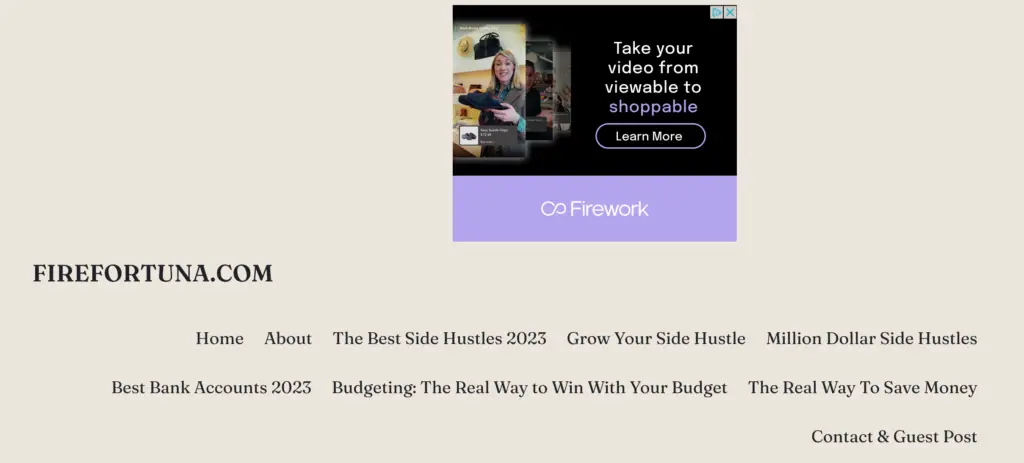
My Earnings with Ezoic
On a side note their CPM’s are amazing. I’m now up to over $13 per 1000 page views. The Ezoic CPM is much more generous than Google Adsense (around 20p to $2 CPM)
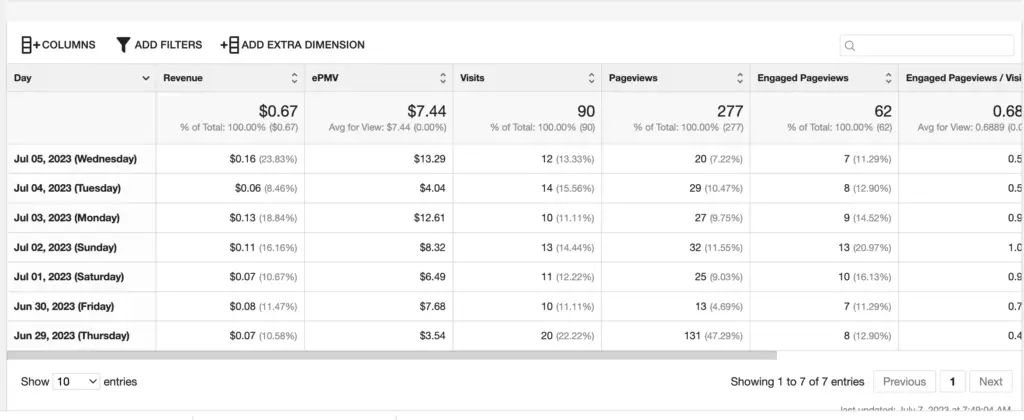
Here’s a screenshot of my ads with Ezoic – we’re talking upmarket here people! Jewellery ads, glamorous holidays in Jamaica – this is what I’m talking about – no scams or women bending over in their pants here ladies and gents!
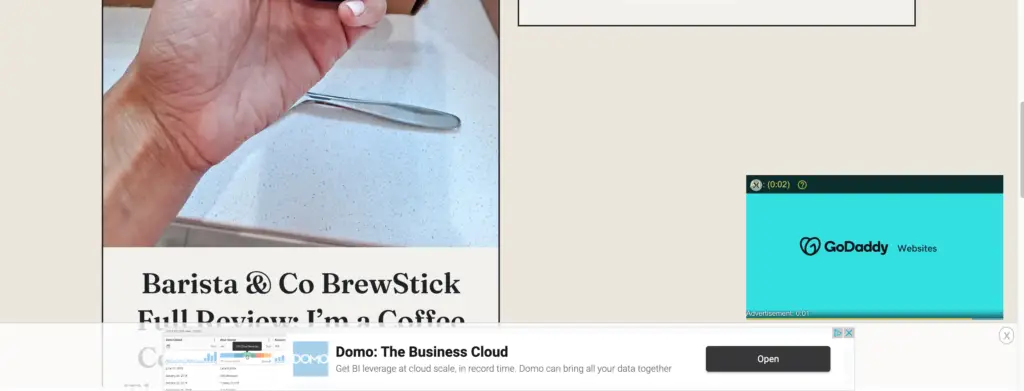
Also, a second side note, the Ezoic customer service is pretty good too, although they don’t have a livechat, they do have a community board – I must admit I wasn’t holding out much hope of help from a ‘board’ – but an expert gets back to your query within around 30 minutes to half an hour. (When I first had troubleshooting issues I sent a message on a Saturday afternoon and the lovely Mohammed and then Heather got back to me within about 40 minutes! Nice.
OK so now that you know Ezoic is your best bet, let’s move on to what Ezoic would like to see on your website in order to get all those lovely ads on there.
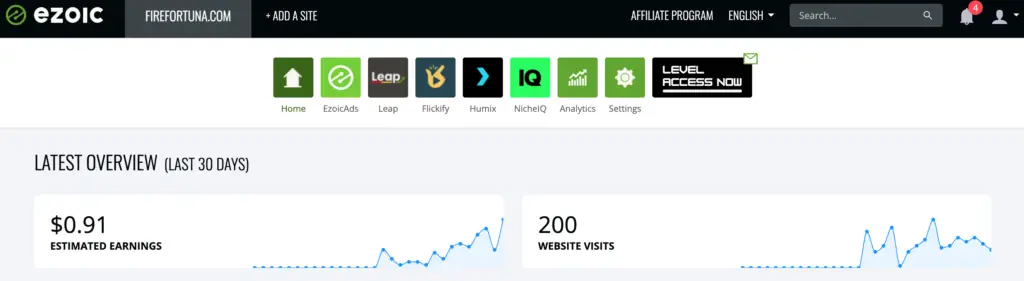
How To Get Approved on Ezoic: Ezoic Requirements
There are five steps to getting Ezoic approval up on your blog. Ezoic checks out your website and gives it a preliminary thumbs up. During the next steps (which take a couple of weeks) your website needs to be approved by Google MCM.
Here are some essential tips to ensure your website meets Google’s high-quality and well-established site criteria for MCM:
1. Create a User-friendly Site:
Google’s review focuses on user accessibility. To achieve this:
– Clearly distinguish your categories.
– Assign all posts to a relevant category.
– Avoid duplicating articles in multiple categories.
– Include fully functioning Privacy Policy (for GDPR compliance), Contact Us, and About Us pages.
2. Optimize Site Navigation:
A visitor-friendly menu aids navigation.
– Avoid Example: A site without navigational prompts.
– Good Example: A site with essential pages, like Privacy Policy and Contact Us.
– Ideal Example: A site where users can quickly choose a category to visit and see related content, including About, Contact, and Privacy Policy.
Remember, simpler navigation is better. Distinct categories let users predict the type of content they’ll find. Stick to a single main menu for easier navigation.
3. Keep Content Organized and Categorized:
A well-organized site enhances usability.
– Segment your posts into categories.
– Ensure categories don’t overlap and that posts fit into a single category.
– Keep posts relevant to their respective category and your site’s theme.
– Aim for at least 6 posts per category.
– Avoid ambiguous categories like ‘general’, ‘random’, or ‘other’.
Bad Example: Overlapping categories like ‘Trading’, ‘Stocks’, ‘Make Money’.
Good Example: Distinct categories like ‘Trading Stocks’ and ‘Banking and Finance’.
4. Maintain High-quality Content:
Google prefers engaging, original, and high-quality content.
– Most of your posts should be 1600 words or more.
– Avoid ‘thin’ or ‘scraped’ content as per Google’s definitions (i.e copied and pasted)
– Ezoic suggests having at least 12 to 15 articles, I had 23 on there.
– You’ll also need at least 5 articles in each category.
Ezoic Doesn’t Integrate with Hostinger: What I Did
By this time, you’ve got a beautiful website together, packed with long-from articles, links and all neatly presented with perfect navigation. Here comes the tricky part, integrating your Hostinger built site with Ezoic.
Let’s briefly look back in time at the first version of this blog (queue fluttering harp and the screen goes wavy).
Look at this beauty, isn’t she cute? The Hostinger drag and drop website builder is so fast, intuitive and if I was hosting an online store or literally anything else it would have been fine BUT THIS GIRL DOESN’T INTEGRATE WITH EZOIC.
I started spotting a few issues from the get-go.
Once you’re approved with Ezoic, in order to integrate with your website, they request that you change your nameservers to the Ezoic ones. I did this and The first problem that came up was that I found was that when I clicked on a link to my articles – it would take you to the homepage.
(Uh-oh) The Hostinger team request that to fix this, I move back to the Hostinger nameservers.
The Ezoic support, then said that to fix this issue – move to the Cloudflare nameservers.
At this point all the ads disappear. Ok great. I feel that I want to bang the drum about this, because there is literally NO INFORMATION OUT THERE ON HOSTINGER NOT INTEGRATING WITH EZOIC.
BUT Ezoic does integrate with the WordPress website builder on Hostinger.
Back to our story. The Hostinger support team then presented me with a couple of options. One of the live chat team said that my best bet was to start the website from scratch using their WordPress website builder
I had already put in so much work to my Hostinger built website that I couldn’t bear to do that (*SPOILER ALERT: I SHOULD HAVE*)
The next option you have available is to export your entire Hostinger-built website to WordPress as a collection of HTML files. This is what I did and this is what caused me a gigantic and very drawn-out headache.
Why would you export a Hostinger Built website to Ezoic?
To cut a long story short – if you have pretty much any website that doesn’t rely totally on its blogging capabilities then exporting your Hostinger-built website is a good idea.
Reasons to Export a Hostinger-Built Website to WordPress:
If you have a website that you don’t need to update at all or regularly. These include:
- An online store (that doesn’t have many products or doesn’t need any updates)
- A CV style website
- A research project: Say for example you are a student or scientist and have a huge piece or research that you have put together that you don’t have to alter.
In these situations, exporting your entire Hostinger-built website to WordPress would be a massive time-saver.
But, in most circumstances, many of us need to regularly update our website!
Let’s get back to our story:
The Drawbacks of Exporting a Hostinger-Built Website to WordPress
I followed all of the steps and was thrilled with my website – all neatly exported to WordPress.
Little did I know what was to follow!
Strangely, I asked the Hostinger support side if it was possible to upload new blog posts to the exported website. They assured me that it was possible.
The thing to remember is that – essentially you’re exporting a static collection of files – you can’t change anything! The navigation, the blogs, the images – NOTHING!
I couldn’t actually figure out how I could post new content that could be seen – especially as the navigation is totally locked.
I then wondered if I could update the website, again using Hosting Website builder, and then export a second version to WordPress. Ideally, I’d like to schedule lots of blogs in advance using Hostinger – and export all files – with the hope that all the drafted blogs would go live according to schedule. BUT NO – THIS IS NOT POSSIBLE GUYS!
To cut a long story short – I did what I should have done in the first place – started from scratch.
BUT THERE IS A TIME SAVER I FOUND
Rather than copying and pasting all articles, finding the right links, inserting them, and uploading all my images again – there is a little bit of a time saver.
Ok so remember you have all of your html files for your website? Within the files, look through them, and you’ll come across every single blog you created. The blog will be in the html format. Simply copy and paste everything from the blog and hey presto. All links and images will be automatically inserted.
This is a major time saver and it’s quite a relaxing little job to do. You’ll also find that you may also end up copying and pasting the footer – so be mindful of deleting any old content from your former website.
Hostinger is essentially WordPress with excellent customer support. I’m NOT TECHY – as you can see by the entire article above.
Another brilliant feature of WordPress is its SEO capabilities. WordPress has inbuilt SEO features that give your heading and blog a score out of 100. If you get a score of under 80, the score is marked as red (finger wagging) A score over 80 gives you a great big thumbs up and it goes green. I can’t tell you how satisfying it is to have lots of green scores lighting up your blogging dashboard.
Moreover, there’s a lovely featured to add in tags, alter the Meta Description, SEO Title – it’s blooming brilliant. You get all the functionality of WordPress and all the customer support of Hostinger.
I really hope this article saves you heaps of time. I wish there was more information out there to help new bloggers like me. I’ll keep you posted every time I learn something new – and if you have any questions, leave a comment,
Appreciate ya 🙂

Just a quick one, I’m an affiliate for Hostinger. I used them and I love them, but please do your own research! Love ya!
No responses yet